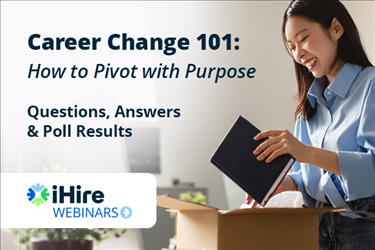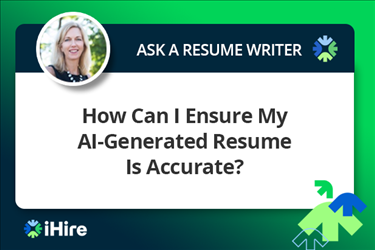- Job Seeker Resources
- |
- Last Updated: February 17, 2023

How to Write Emails That Employers Will Read
In What Future Employers See in Your Email Address, you learned how to present yourself within an employer’s cluttered inbox. Now you just need to write the email itself! Here are some guidelines to help you craft a strong, appealing email that will make you stand out.
General Tips
Be short and sweet. The person reading your email probably has many more to review. Too much text may cause a busy reader to overlook your key point
Proofread. Even though you are busy too, proofreading is a must. Watch for these issues:
- Overly long sentences
- Misspellings
- Confusing or complicated grammar
- Disorganized structure/ideas
Format carefully. 12-point standard font is always a good choice. Don’t use emoticons, multiple colors, or any graphics unless necessary.
Job Seeker Sign In
Building Blocks
Use these pieces to form your own email. If you’re looking for advice on writing emails for specific occasions like networking or resigning, check out the resources linked at the bottom of this article.
Subject line: Give the specific purpose of your email in 6–8 words, such as “Dental Hygienist Job Application—John Doe.” An employer should be able to search and find your email based on its subject. Be careful that the subject doesn’t become a string of “RE: RE: RE:” when replying to previous messages.
Salutation: Address your email to the contact person listed in the job description. Use his/her title and last name, followed by a colon (e.g. Dear Mr. Smith:). If you’re unsure about something, call the company and ask. If that doesn’t work, try one of these solutions to common questions and concerns.
- I can’t tell if the contact is a man or woman. Don’t guess! Forgo the “Mr.” or “Ms.” and use the contact’s full name.
- I don’t know the contact’s name. As a last resort, you can address the email to “Dear Hiring Manager” or other relevant title. Make sure to tailor the body of your email to show that you did not just send the same email to hundreds of employers.
- Can I use my contact’s first name? Only if s/he has invited you to do so.
- My contact is a woman, but I don’t know if she’s married. Always address a woman as “Ms.” unless she asks you to use a different title.
Thank you (optional): If you have spoken with this person recently, thank them for their time. This is not just polite—it will also remind them who you are.
Purpose: Briefly and clearly state why you’re writing. For example, “I am applying for the Administrative Assistant position advertised on [Company]’s website.”
Recommender (optional): Did a current employee at the company suggest that you apply for this position? Did a recruiter? Make sure to give the recommender’s full name for an extra leg up over the competition.
Attachments: List the additional documents you are sending with the email and offer to send them in a different format upon request. When naming attachments, use your name and the document type (e.g. John Doe Resume.pdf).
Closing/Expectations: Say that you are looking forward to further discussion. Specify a date when you will follow up if you have not received any further information regarding your application.
Signature: Block signatures should include your name, preferred phone number, and email address. Optionally, you may add your current job title/major or a link to your LinkedIn profile/online portfolio. Always double-check a signature sent from a mobile device. Regardless of your computer’s email settings, mobile devices might not automatically insert the right signature or could reformat it without warning.
Resources
Need more information on writing emails for specific circumstances? Check out one of these iHire resources:
- Guide to Following Up via Email or Letter
- Sample Resignation Letter
- LinkedIn Networking Messages – easily changed for generic email
- Thank You Letter Template
Sign In or Register to access all articles and insider tips for help in your job search.
Search for Banking Jobs
RELATED JOBS
About Lumen** Lumen connects the world. We are igniting business growth by connecting people,...
Associate Relationship Banker Lockbourne, Upper Arlington, OHYou have a passion for helping customers, building relationships, and delivering extraordinary...
Mortgage BankerAbout CFBank: We are a fast-growing, high-achieving organization that thrives on winning. We are...
Relationship BankerAbout CFBank: We are a fast-growing, high-achieving organization that thrives on winning. If you...
Business Process Analyst 1 - User Acceptance TestingWhat You Will Do at ODM: Office: Data & Integrated Systems Bureau: Infrastructure & Operations...
RELATED RESOURCES
Find the Right Job Faster
- Get personalized job matches sent to your inbox every day
- Connect directly with employers before your competition
- Advance your career with expert advice on interviewing, salary negotiation, and more
We value your privacy